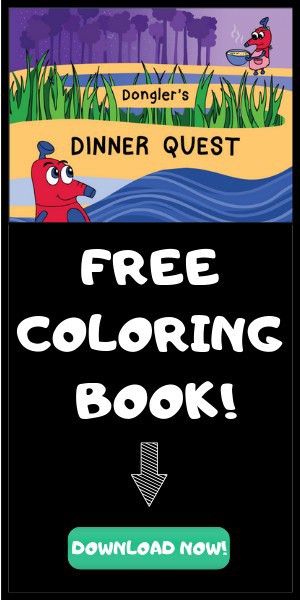We are a professional blog site that may receive compensation or free samples from the companies whose products and topics we write about. We are independently owned, and the opinions expressed here are of the writer. To read the full disclosure click here.
________________________________________________________________________
When the World Wide Web was invented, it was clear that we had begun a technological transformation that had the potential to affect all of our lives. Three decades later, much of our days are now digital. We can buy anything online now. We have groceries delivered, we attend classes online, and many are dating online, too.
For all this usefulness, there has been one very harmful consequence—the effect of the internet on our kids. Between catfishing, cyberbullying, and the dark web, children now have quick and easy access to inappropriate and mature content. Kids are becoming increasingly addicted to the online world.
Cyber safety is important for everyone to know, but when it comes to internet safety for kids, it’s crucial to learn these basic tips to protect our children from harm
Track Your Child’s Online Habits
Review your child’s browsing history after they log off. You can review the browsing history on any browser. It’s usually located under the main menu for the browser. Review this how-to article for steps on viewing the browsing history on different browsers.
If your child has an iPhone, there is monitoring software out there for you as well. This is a great tool to keep your kids safe on the internet.
With this iPhone tracking software, mSpy, you can keep tabs on every part of your children’s online life. From being able to browse through their messaging apps and texts, see their GPS location, and even having the ability to look through their emails, mSpy covers all of the bases when it comes to protecting your little one’s online identity.
Watch Videos the Cyber Safety Way
If you’re concerned about which videos your kids have access to, use the YouTube Kids app. It allows your children’s online experiences to be monitored, limited and screened. Since kids are spending more time watching videos, this app allows you to control their searches, set limits on your children’s screen time, block channels, and track their history, all with an easy to use interface.
Remember, no app is perfect, so you should supervise young children while they’re watching videos on the internet.
Keep the Conversation Going
Spend time with your kids while browsing on the internet and teach them appropriate online behaviors. Its important kids understand what type of information they should never give out and red flags to look out for. Kidshealth.org recommends to share the below guidelines with your kids:
- Always tell a parent or other trusted adult about any communication or conversation that was scary or hurtful.
- Never post or trade personal pictures.
- Never reveal personal information, such as an address, phone number, or school name or location.
- Use only a screen name and don’t share passwords (other than with parents).
- Never agree to get together in person with anyone met online without parent approval and/or supervision.
- Never respond to a threatening email, message, post, or text.
Set Their Social Media on “Private”
While most social media websites require users to be at least 13 years old to create an account, parents need to understand the dangers lurking there. Kids can still partially view many social media profiles that are not set to private without having their own accounts.
Most teens spend a lot of time searching and posting on social media daily.
Most apps, such as Instagram, Snapchat, and Facebook have many forms of privacy settings to allow you to control the content your child receives and sees. From the privacy settings, you can often block certain accounts, control who sends messages to your kids and even manage their feed. It’s important to look at these settings to keep your kids safe while online.
Author Bio: Camille Dufont is a guest blogger for Budsies and the original mom of Dongler. You can usually find her curled up with a book in the backyard or dancing the night away, but she always starts her morning scrolling through the latest generation of creations!